
5 Ways in Which Audio & Video Conferencing Software for Businesses is Changing in 2020
-Updated July 25, 2023-
Before the coronavirus pandemic, many of us were already using audio & video conferencing software for businesses to communicate with friends and colleagues. But strict health standards and lockdown measures caused a global increase in the video & audio conferencing market. And now, companies continue to utilize teleconferencing applications’ benefits, especially as many of their employees are working from home.
A recent study from Statista showed that people downloaded video conferencing apps 2,360 times more than the weekly average in 2019. The said research indicates the programs’ continued popularity. Since more individuals are using such platforms, conferencing developers adapted to app users’ current needs. This article discusses how conferencing software apps respond to the demands of their clients.
-
More integrations
Providers of audio & video conferencing software for businesses continue to update their list of collaboration tools because companies are now using apps for all their meetings and training sessions. Through built-in tools, such as instant message, voice call, and screen share capabilities, team members can communicate using one platform. This way, they can consolidate their files and data in a single program. Besides, these built-in features allow users to easily search for past conversations since they don’t need to check various communication apps. Screen sharing then enables presenters to explain concepts and plans with ease. It also allows employees to retain essential information from online sessions.
However, managers and employees still need integrations to enhance collaboration with one another. One of the most needed integrations is a productivity platform. Your team can have consolidated minutes and tasks by connecting the teleconferencing program with notes app and project planning tools. What’s more, reliable audio & video conferencing apps also connect with customer relationship management (CRM) solutions and marketing software tools. These integrations then maximize the teleconferencing app’s features. Additionally, they allow you to increase productivity by connecting various departments. Moreover, audio and video conferencing software providers are also offering access to the application programming interface (API). Through this technology, companies can utilize the advantages of voice over Internet Protocol (VoIP). This feature allows for low-cost business telephone service and enables employees to answer calls without interruption due to low cellular signal. Fortunately, many options of video conferencing software are available; and these apps offer VoIP capabilities.
-
Improved data privacy and encryption
Since there is an influx of video and audio conferencing app users, hackers with malicious intent are also growing in number. Due to this concern, teleconferencing software providers upgraded their security. They now use end-to-end encryption (ETEE), one of the most secure forms of digital encryption. Through this technology, only involved individuals can access their conversations. Moreover, there are available conferencing platforms that employ military-grade security measures. Aside from ETEE, developers also arm their programs with multi-layer encryption, such as AES-256, Curve25519, ECDH, and HMAC-SHA256.
These encryption algorithms assure that your data is always protected from hackers and malware. Beyond ensuring your video calls’ privacy, you can also safeguard your instant messages through these combined encryption algorithms. In recent years, people are becoming more aware of their rights as digital consumers. This issue influenced companies not to sell their clients’ data to third-party sites.
Thus, website and app owners craft privacy policies with the clients’ interests in mind. It is essential to choose video and audio conferencing software solutions that do not process and sell your team’s information. Aside from protecting your business from spyware and other types of malware, reliable teleconferencing apps do not store user data. As a result, they cannot access sensitive business information. You can then engage in more secure online meetings.
-
Better video & audio quality
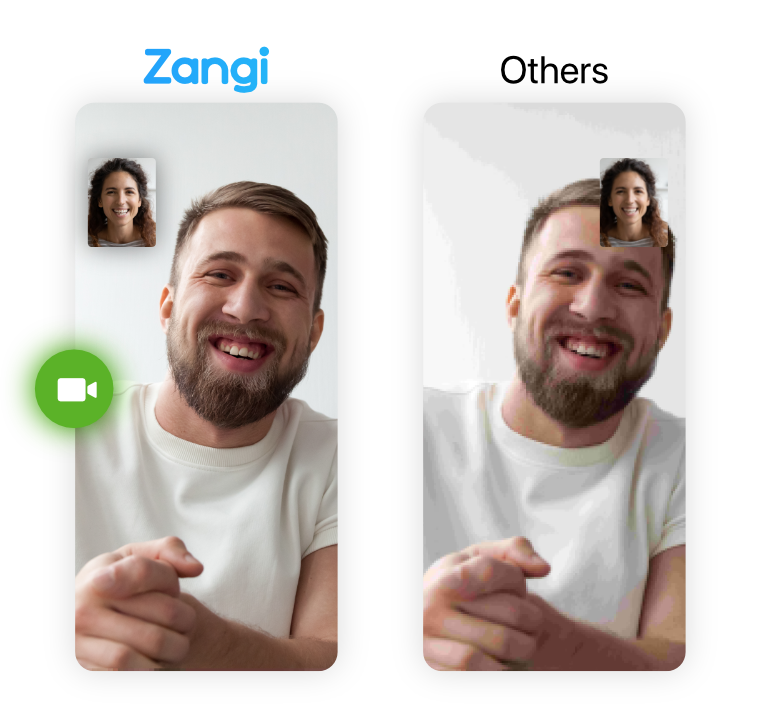
Since online conferences are replacements for face-to-face meetings, it is vital to have high-definition (HD) videos. Low-quality videos can ruin the professional atmosphere that virtual meetings must exude. Additionally, HD calls improve team members’ productivity since they can collaborate with no interruptions.
However, there are instances when employees might experience a slow internet connection. Fortunately, video and audio conferencing software solutions now offer apps that work even with a poor internet connection. You and your employees can then engage in virtual calls anytime and anywhere. Moreover, specific programs also utilize fifth-generation (5G) technology, which allows apps to load faster. This technology then maximizes the app’s efficiency.

Teleconferencing solutions also support different types of audio & video conferencing software for businesses, such as private conversations, team meetings, partner meetings, and organizational calls. One on one meetings are beneficial for interviews and discussions with an executive member, whereas you can utilize group sessions for collaborative efforts. Also, audio and video conferencing tools enable you to reach out to business partners and potential investors. Organizational calls then allow for training sessions and onboarding procedures. Fortunately, there are available apps in the market that will enable you to engage in different types of video calls. Through this feature, you don’t need to use multiple programs for your online meeting needs.
-
Customizable audio & video conferencing software for businesses
One of the advantages of video & audio conferencing is that it enables you to hold personal and customizable meetings. It has been a challenge for companies to maintain a professional atmosphere during virtual calls, but software developers now offer customization tools to help you conduct professional meetings. The latest technology even allows you to generate your own messaging and calling app. Through this feature, you can launch a program with your brand’s logo. Aside from the original logo, software apps also allow custom-generated virtual rooms to encourage an office ambiance, especially if you are talking to business partners. The meeting rooms also foster a united workforce, even if you and your team are working remotely.
+ Self-hosting the app
Moreover, video and voice conferencing software apps provide an option for self-hosting your business’ messenger. This feature allows you to have full control over your company’s data. It also prevents possible injections from third-party sources. Paired with an internal network, your employees can even access the platform’s features without an internet connection. Additionally, businesses who self-host their apps have low operating costs yet experience a high return on investment (RoI) since this option helps curb the possible damages from data breach and loss of brand loyalty. What’s more, teleconferencing apps are now scalable on-demand. Thus, your whole organization can share large files and save numerous video calls.
When delegating your data and privacy to global market leaders like Google, Facebook, Telegram, Zoom, it means that any internal/external risk their system will directly impact your communication system.
But by self-hosting the audio & video conferencing software for businesses on your own servers, no leakage or platform shutdown can put your communications or business at risk. Everything (data and conversations) will belong to you. In terms of privacy, this is the maximum level – not relying on anyone else.
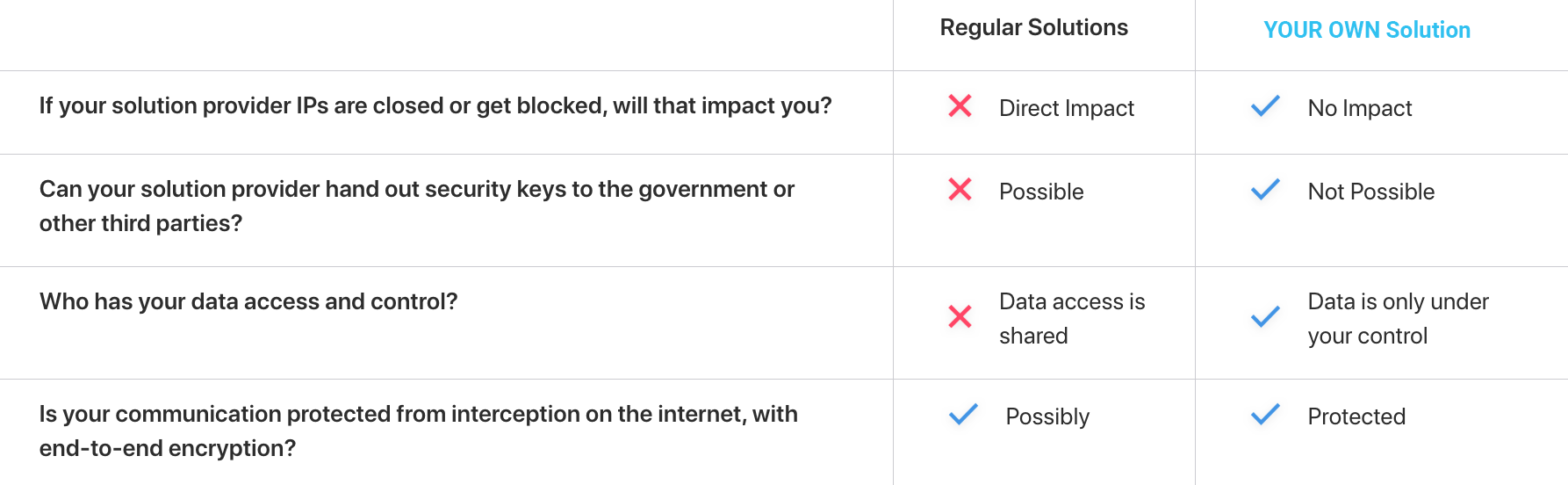
You might have noticed many features on Zoom that function not as great as you may have wanted them to do so. Also there might be missing functionalities that are vital to you. By white labeling the conferencing app, you can also request features as you’d like, provide a better personal experience to your users or staff. You can change features here and there, making it easier for your users.
-
Use of artificial intelligence (AI)
Healthcare, education, and the financial market already use AI to improve their industries. Similarly, teleconferencing apps utilize AI technology. Statista reported that by 2023, AI’s global revenue could reach up to $10.8 billion. AI is helping businesses and individuals automate their meetings and allow seamless calls and training sessions. This way, your team can engage in professional conversations regardless of the distance.
Through the use of AI, audio & video conferencing software for businesses can recognize the speaker and control camera angles to put a spotlight on the individual. This process is possible due to advanced facial recognition tools. What’s more, the app displays the speaker’s information, such as name and job title to highlight expertise. AI is also responsible for real-time language translation, beneficial to meetings with participants from different countries. Thus, AI seems to be the future of video conferencing.
Latest advancements in teleconferencing apps
Due to the growing number of businesses that use voice and video conferencing solutions, developers have included more integrations and improved software encryption. They also provided advanced features such as AI technology, on-demand scalability, and an option for self-hosting. Lastly, providers have strengthened their technology to offer better, HD video & voice quality, even in places with a slow internet connection for better quality audio & video conferencing software for businesses.
Co-written by Matthew Stephen Gatchalian
Want a self-hosted and customizable audio & video conferencing software for businesses, contact Zangi at sales@zangi.com for a free demo or fill out this form below.
Get in Touch
Send us a note using the form below and we will get in touch with you shortly.
Get in Touch
Send us a note using the form below and we will get in touch with you shortly.

That’s really nice post. I appreciate your skills, Thanks for sharing.